Track Shopify Store Revenue to Boost 2X your Brand
Learn to track Shopify store revenue using tools and strategies for better sales insights.

Introduction
To track Shopify store revenue is crucial for understanding the financial health of your business. By monitoring sales metrics and analyzing data, you can make informed decisions that drive growth and increase profitability. This comprehensive guide will walk you through the tools and strategies you need to effectively track your Shopify store revenue.
To hire a Shopify SEO Freelancer click here.
Why Track Shopify Store Revenue is Important
Understanding your store’s revenue helps you identify trends, forecast future sales, and make data-driven decisions. By keeping a close eye on your revenue, you can pinpoint which products are performing well, identify areas for improvement, and manage your finances more effectively.
Tools for Track Shopify Store Revenue
To track Shopify store revenue, you need the right tools. These tools provide detailed insights into your sales data, making it easier to analyze and understand your store’s performance.
Shopify Analytics
Shopify offers built-in analytics that give you a comprehensive overview of your store’s performance. You can track key metrics such as total sales, average order value, and customer acquisition cost. The analytics dashboard provides visual representations of your data, making it easy to spot trends and patterns.
Google Analytics
Integrating Google Analytics with your Shopify store provides additional insights into your sales performance. You can track various metrics, such as traffic sources, conversion rates, and customer behavior.
This information helps you understand how customers interact with your store and identify areas for improvement.
Third-Party Apps
There are numerous third-party apps available in the Shopify App Store that can help you track your revenue. Apps like BeProfit, Lifetimely, and OrderMetrics offer advanced analytics and reporting features that go beyond Shopify’s built-in tools.
These apps provide detailed insights into your store’s financial performance, helping you make informed decisions.
Key Metrics to Track
When monitoring your Shopify store revenue, there are several key metrics you should focus on. These metrics provide valuable insights into your store’s performance and help you make data-driven decisions.
Total Sales
Total sales are the most straightforward metric to track. It shows the total revenue generated by your store over a specific period. Monitoring total sales helps you understand your store’s overall performance and identify trends.
Average Order Value (AOV)
Average order value (AOV) is the average amount spent by customers per order. This metric helps you understand how much customers are willing to spend on your products. By increasing your AOV, you can boost your store’s revenue without acquiring new customers.
Conversion Rate
The conversion rate is the percentage of visitors who make a purchase. Tracking your conversion rate helps you understand how effectively your store converts visitors into customers. Improving your conversion rate can significantly increase your revenue.
Customer Acquisition Cost (CAC)
Customer acquisition cost (CAC) is the amount of money you spend to acquire a new customer. This metric helps you understand the effectiveness of your marketing efforts. By reducing your CAC, you can increase your store’s profitability.
Customer Lifetime Value (CLV)
Customer lifetime value (CLV) is the total revenue generated by a customer over their lifetime. This metric helps you understand the long-term value of your customers. By increasing your CLV, you can boost your store’s revenue and profitability.
Gross Profit Margin
Gross profit margin is the difference between your total revenue and the cost of goods sold (COGS), expressed as a percentage of your total revenue. This metric helps you understand how profitable your store is. Increasing your gross profit margin can improve your store’s overall profitability.

Strategies to Increase Revenue
Once you have a clear understanding of your store’s revenue metrics, you can implement strategies to increase your revenue. Here are some effective strategies to help you grow your Shopify store revenue.
Upselling and Cross-Selling
Upselling and cross-selling are effective ways to increase your average order value (AOV). Upselling encourages customers to purchase a higher-end product, while cross-selling involves recommending complementary products. By implementing these strategies, you can increase your revenue without acquiring new customers.
Email Marketing
Email marketing is a powerful tool for driving sales and increasing revenue. By sending targeted emails to your customers, you can promote new products, offer discounts, and encourage repeat purchases. Email marketing helps you stay connected with your customers and drive sales.
Social Media Marketing
Social media marketing is another effective strategy for increasing your store’s revenue. By promoting your products on platforms like Facebook, Instagram, and Twitter, you can reach a wider audience and drive more traffic to your store. Social media marketing helps you build brand awareness and increase sales.
Content Marketing
Content marketing involves creating and sharing valuable content to attract and engage your audience. By creating blog posts, videos, and social media content, you can drive traffic to your store and increase sales. Content marketing helps you build trust and authority with your audience, making them more likely to purchase from your store.
Improving Customer Experience
Providing an excellent customer experience is crucial for increasing revenue. By offering fast shipping, easy returns, and exceptional customer service, you can encourage repeat purchases and build customer loyalty. A positive customer experience helps you retain customers and increase your store’s revenue.
Analyzing Competitors
Keeping an eye on your competitors can provide valuable insights into your market and help you identify growth opportunities. By analyzing your competitors’ pricing strategies, marketing efforts, and product offerings, you can make informed decisions to improve your store’s performance.
Running Promotions and Discounts
Offering promotions and discounts is a great way to attract new customers and boost sales. You can run seasonal promotions, offer discounts on bulk purchases, or create special deals for loyal customers. Promotions and discounts can help you increase your revenue by encouraging customers to make more purchases.
Optimizing Your Store for SEO
Search engine optimization (SEO) is crucial for driving organic traffic to your store. By optimizing your product descriptions, blog posts, and meta tags with relevant keywords, you can improve your store’s search engine ranking and attract more visitors. SEO helps you increase your store’s visibility and drive more traffic, which can lead to higher sales.
Utilizing Paid Advertising
Paid advertising, such as Google Ads and Facebook Ads, can help you reach a larger audience and drive more traffic to your store. By targeting specific demographics and interests, you can create highly effective ad campaigns that attract potential customers. Paid advertising can help you increase your store’s revenue by driving more traffic and sales.

Conclusion
Track Shopify store revenue is essential for understanding your business’s financial health and making data-driven decisions. By using the right tools and focusing on key metrics, you can gain valuable insights into your store’s performance and implement strategies to increase your revenue.
Whether you’re using Shopify’s built-in analytics, Google Analytics, or third-party apps, it’s important to stay on top of your store’s financial performance to ensure long-term success.
Remember, increasing your revenue isn’t just about making more sales. It’s about understanding your customers, providing value, and continuously improving your store’s performance.
By implementing the strategies and tools discussed in this guide, you can track your Shopify store revenue effectively and drive growth for your business.
FAQs: Tracking Shopify Store Revenue
Q1: Why is it important to track Shopify store revenue?
Track Shopify store revenue is essential for understanding your business’s financial health. It helps you identify trends, forecast future sales, and make data-driven decisions. By monitoring revenue, you can pinpoint which products are performing well and manage your finances more effectively.
Q2: What tools can I use to track my Shopify store revenue?
You can use several tools to track Shopify store revenue, including Shopify’s built-in analytics, Google Analytics, and third-party apps like BeProfit, Lifetimely, and OrderMetrics. These tools provide detailed insights into your sales data and help you analyze your store’s performance.
Q3: What are the key metrics I should focus on when tracking revenue?
Key metrics to focus on include total sales, average order value (AOV), conversion rate, customer acquisition cost (CAC), customer lifetime value (CLV), and gross profit margin. These metrics provide valuable insights into your store’s performance and help you make informed decisions.
Q4: How can I increase my Shopify store revenue?
There are several strategies to increase your Shopify store revenue, including upselling and cross-selling, email marketing, social media marketing, content marketing, improving customer experience, analyzing competitors, running promotions and discounts, optimizing your store for SEO, and utilizing paid advertising.
Q5: What is the average order value (AOV) and why is it important?
Average order value (AOV) is the average amount spent by customers per order. It is important because it helps you understand how much customers are willing to spend on your products. Increasing your AOV can boost your store’s revenue without acquiring new customers.
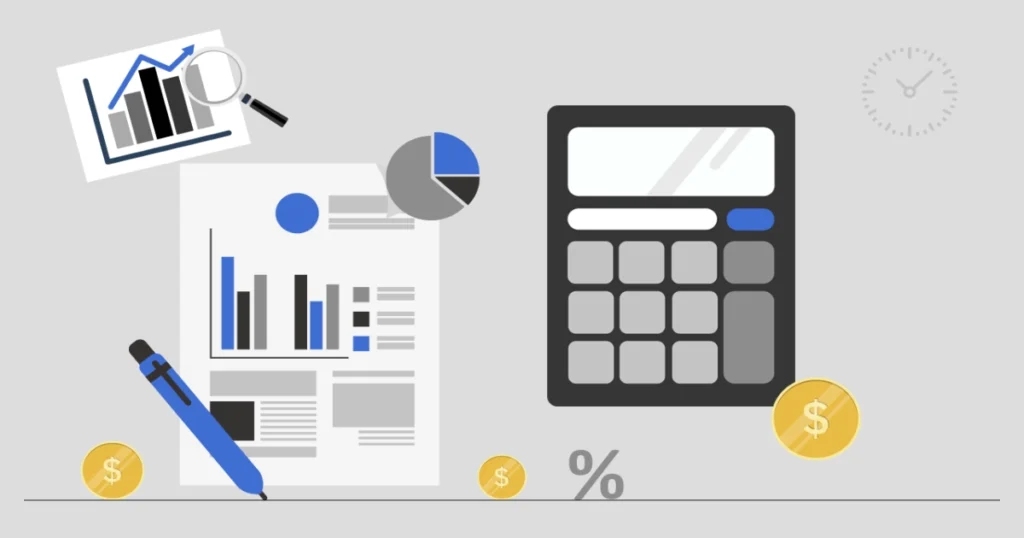
Q6: How can email marketing help increase my store’s revenue?
marketing can drive sales and increase revenue by promoting new products, offering discounts, and encouraging repeat purchases. By sending targeted emails to your customers, you can stay connected with them and drive more sales.
Q7: What is customer acquisition cost (CAC) and how can I reduce it?
Customer acquisition cost (CAC) is the amount of money you spend to acquire a new customer. To reduce CAC, you can focus on optimizing your marketing efforts, improving your website’s conversion rate, and leveraging word-of-mouth marketing. Reducing CAC helps increase your store’s profitability.
Q8: How can social media marketing help my Shopify store?
Social media marketing can help increase your store’s revenue by promoting your products on platforms like Facebook, Instagram, and Twitter. It helps you reach a wider audience, drive more traffic to your store, and build brand awareness.
Q9: What is the importance of optimizing my store for SEO?
Optimizing your store for search engine optimization (SEO) helps drive organic traffic to your store. By using relevant keywords in your product descriptions, blog posts, and meta tags, you can improve your store’s search engine ranking and attract more visitors, leading to higher sales.
Q10: How can I improve the customer experience in my Shopify store?
Improving the customer experience involves offering fast shipping, easy returns, and exceptional customer service. Providing a positive customer experience encourages repeat purchases, builds customer loyalty, and increases your store’s revenue.








