Mastering SEO Manager and Shopify Redirects
Learn how SEO Manager Shopify redirects can improve rankings, fix broken links, and optimize eCommerce SEO.
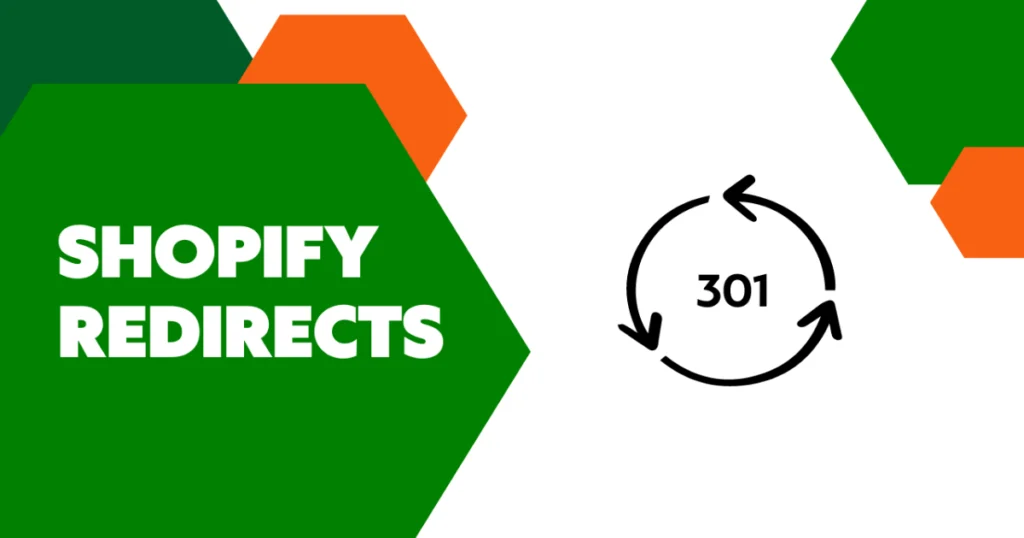
What Is an SEO Manager and Why Does It Matter?
When it comes to building an online store on Shopify, ensuring your site is optimized for search engines is crucial. This is where an SEO manager becomes essential.
The SEO manager handles everything from optimizing page titles and meta descriptions to managing redirects and improving your overall visibility online.
An SEO manager doesn’t just handle technical settings—they also focus on user experience. If your customers can’t find your site or encounter broken links, it can harm your traffic and conversions.
Why Are Redirects Important for SEO?
Redirects ensure that users and search engines are directed to the right page even when a URL changes. When you delete, rename, or move pages on your Shopify store, redirects prevent the dreaded “404 error.”
A proper redirect strategy helps:
- Preserve link equity (ranking power) from old URLs.
- Keep customers from bouncing off your site.
- Improve crawl efficiency for search engines.
Shopify makes managing redirects straightforward, but to maximize the benefits, it’s essential to understand the basics.
Types of Redirects You Should Know
301 Redirects
These are permanent redirects. If you’re migrating from one platform to Shopify or changing the structure of your website, 301 redirects ensure the old URL permanently redirects to the new one.
Example:
Old URL: www.yourstore.com/product-old
New URL: www.yourstore.com/product-new
302 Redirects
These are temporary redirects. For instance, if you’re running a seasonal promotion and want users to visit a specific landing page, you can use a 302 redirect. However, 302 redirects don’t transfer SEO value like 301 redirects do.
How to Set Up Redirects on Shopify
Using Shopify’s Built-in Redirect Manager
Shopify has a built-in redirect manager that makes setting up redirects easy. You don’t need coding experience. Here’s how to do it:
- Log in to your Shopify admin dashboard.
- Go to “Online Store” > “Navigation.”
- Click on “URL Redirects.”
- Add the old URL and the new URL.
- Save the redirect.
Redirect Best Practices
- Always test your redirects to ensure they work correctly.
- Avoid redirect chains, where one URL redirects to another and another.
- Use 301 redirects for permanent changes to maintain SEO value.
Improving Shopify SEO Through Redirects
Fixing Broken Links
Broken links are harmful to user experience and SEO. They lead to higher bounce rates and send negative signals to search engines.
Tools like Google Search Console and third-party apps can help you identify broken links on your Shopify store.
Optimizing URL Structure
A clean URL structure is essential for both users and search engines. Instead of long, confusing URLs, keep them short and descriptive. When you change a URL, always implement a 301 redirect to avoid losing traffic.
Managing Redirects After a Migration
If you’re migrating to Shopify from another platform, redirects are critical to maintain your rankings. Redirect all old URLs to their new Shopify counterparts to ensure a smooth transition.
How SEO Manager Shopify Redirects Tools Can Help
Features of SEO Manager Shopify redirects for Shopify
SEO Manager apps in Shopify help automate and optimize several tasks:
- Edit meta titles and descriptions.
- Identify broken links and fix them with redirects.
- Monitor keyword rankings.
- Improve site speed and crawlability.
Popular SEO Manager Shopify Redirects Apps
- SEO Manager by vendor: This app provides an all-in-one SEO toolkit, including redirect management and broken link detection.
- Plug in SEO: Offers tools for improving on-page SEO and analyzing performance.
- Smart SEO: Automates meta tags and schema markup for better search visibility.
Using an SEO manager Shopify redirects ensures your store remains optimized without manually handling every detail.
Common Redirect Mistakes to Avoid
Neglecting Mobile Optimization
Redirects should work seamlessly on mobile devices. A poor mobile experience can lead to lost customers and lower rankings.
Creating Redirect Chains
A redirect chain occurs when URL A redirects to URL B, which then redirects to URL C. This wastes the crawl budget and confuses search engines. Always redirect URLs directly to their final destination.
Forgetting About Internal Links
After setting up redirects, update your internal links to point directly to the new URLs. This improves user experience and helps with crawl efficiency.
Queries About SEO Manager Shopify Redirects
Do Redirects Hurt SEO?
Redirects can have a small impact on page load time, but when done correctly (using 301 redirects), they don’t harm your SEO. They help preserve your ranking signals when URLs change.
Can I Use Redirects for Temporary Promotions?
Yes, but use 302 redirects for temporary changes. These won’t transfer SEO value but are suitable for short-term campaigns.
How Often Should I Check for Broken Links?
Regularly check for broken links, especially after making major site updates. Tools like Google Search Console make this process easier.
Are Shopify Redirects Automatic?
No, Shopify doesn’t automatically set up redirects when you delete or rename pages. You must create them manually in the redirect manager.
Conclusion
Mastering SEO manager Shopify redirects tools and Shopify redirects is crucial for any eCommerce store owner. Redirects not only fix broken links but also help maintain SEO value when making changes to your site.
Combined with an effective SEO manager Shopify redirects, improves user experience, ensure search engines crawl your site effectively, and boosts your rankings.
Focus on proper redirect strategies, optimize your URL structure, and use tools like SEO Manager apps to stay ahead in the competitive eCommerce market.
Implementing these practices will ensure your Shopify store continues to attract and convert visitors while climbing up the search engine rankings.
FAQs About SEO Manager Shopify Redirects
Q1: What is an SEO Manager for Shopify, and how does it help my store?
An SEO Manager for Shopify is a tool or app that helps optimize your store’s SEO.
It simplifies tasks like managing meta titles, descriptions, and redirects. It also identifies broken links and improves site performance. Using an SEO manager ensures your Shopify store ranks higher on search engines and provides a better user experience.
Q2: How do redirects impact SEO for Shopify stores?
Redirects, especially 301 redirects, help preserve the SEO value of old URLs by transferring their ranking power to new URLs.
They prevent users and search engines from encountering 404 errors. Properly managing redirects ensures a seamless user experience and helps maintain your Shopify store’s search rankings.
Q3: How can I fix broken links in my Shopify store?
To fix broken links, use tools like Google Search Console or SEO Manager apps to identify the problematic URLs. Then, create 301 redirects for those links in Shopify’s redirect manager, pointing them to the correct pages. This improves your site’s SEO and prevents users from leaving due to errors.
Q4: What’s the difference between 301 and 302 redirects in Shopify?
A 301 redirect is permanent and passes SEO value (link equity) to the new URL, making it ideal for permanent changes. A 302 redirect is temporary and does not transfer SEO value, making it more suitable for short-term campaigns or testing.
Q5: Does Shopify automatically create redirects when I delete a product or page?
No, Shopify does not automatically create redirects when you delete or rename a page. You must manually set up a redirect in Shopify’s URL Redirects tool to ensure users and search engines are directed to the correct page.
Q6: Can I use Shopify redirects for migrating my store?
Yes, redirects are essential during a Shopify migration. They ensure old URLs from your previous platform point to their new Shopify counterparts, maintaining SEO rankings and providing a smooth user experience during the transition.
Q7: Are there any best practices for managing redirects in Shopify?
Yes, here are a few best practices:
- Always use 301 redirects for permanent URL changes.
- Avoid creating redirect chains by pointing old URLs directly to the final destination.
- Regularly update internal links to match the new URLs.
- Test redirects to ensure they work properly on all devices.
Q8: Which Shopify apps are best for SEO and redirect management?
Some of the best apps include:
- SEO Manager by vendor: Handles redirects, meta tags, and broken link fixes.
- Plug-in SEO: Offers tools for on-page SEO and performance tracking.
- Smart SEO: Automates schema markup and optimizes meta tags.
These apps streamline SEO tasks and make redirect management easier for Shopify store owners.
Q9: Do redirects slow down my Shopify site?
Redirects can slightly increase page load time because the browser has to process the redirection. However, if properly managed, the impact is minimal and doesn’t harm SEO or user experience. Avoid creating multiple redirect chains to minimize delays.
Q10: How often should I check for broken links and update redirects in Shopify?
You should check for broken links regularly, especially after major updates, migrations, or when adding new products and pages. Tools like SEO Manager and Google Search Console can help you monitor and fix issues proactively.
Pingback: SEO for Shopify Bradford: Boost 2X Your Store's Sales - Best Website Ranking Service
Pingback: How To Track Shopify Store Revenue Efffectively - Best Website Ranking Service